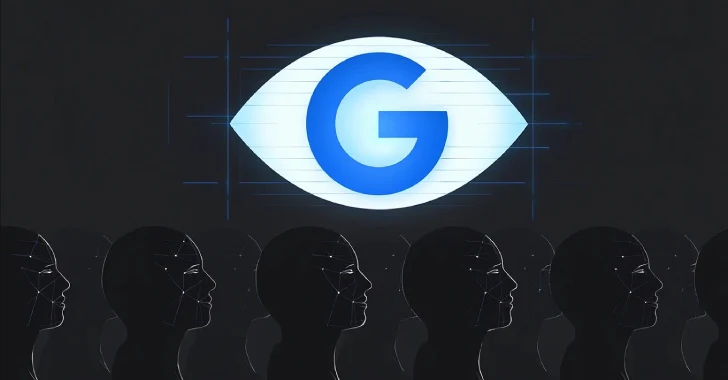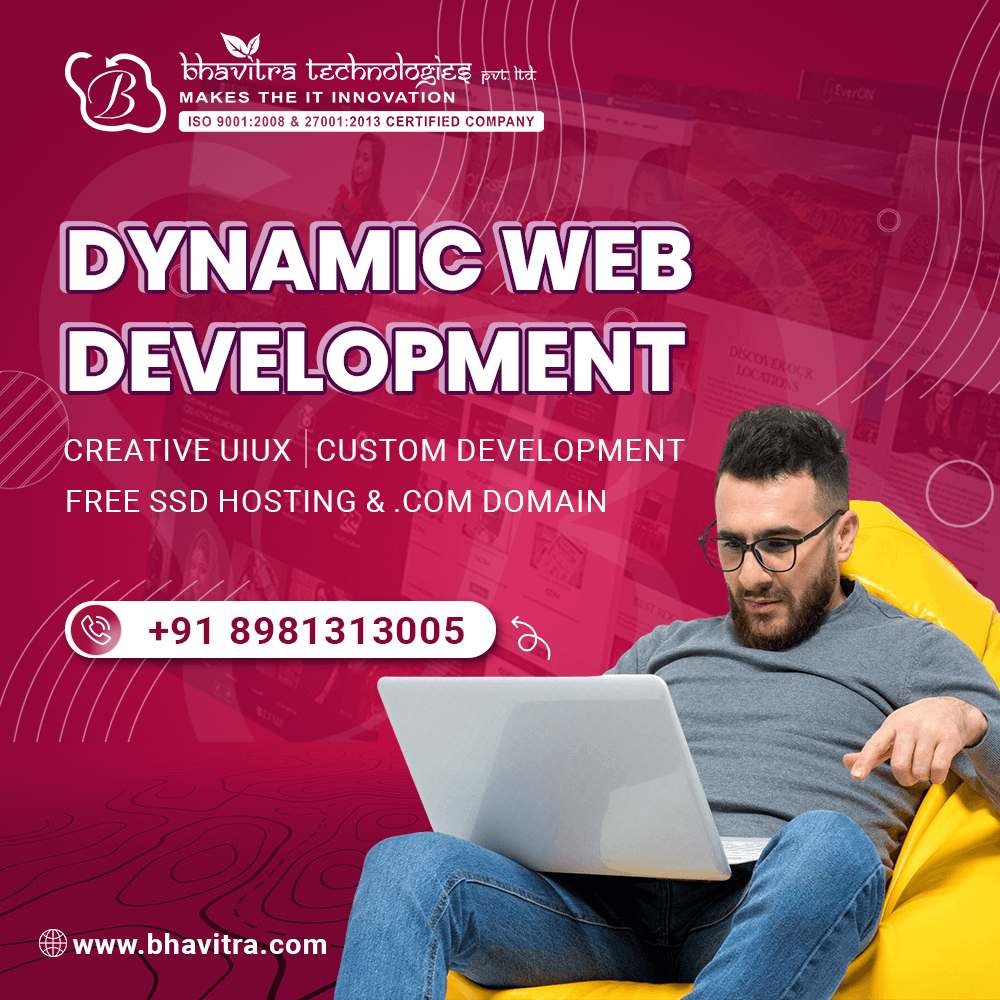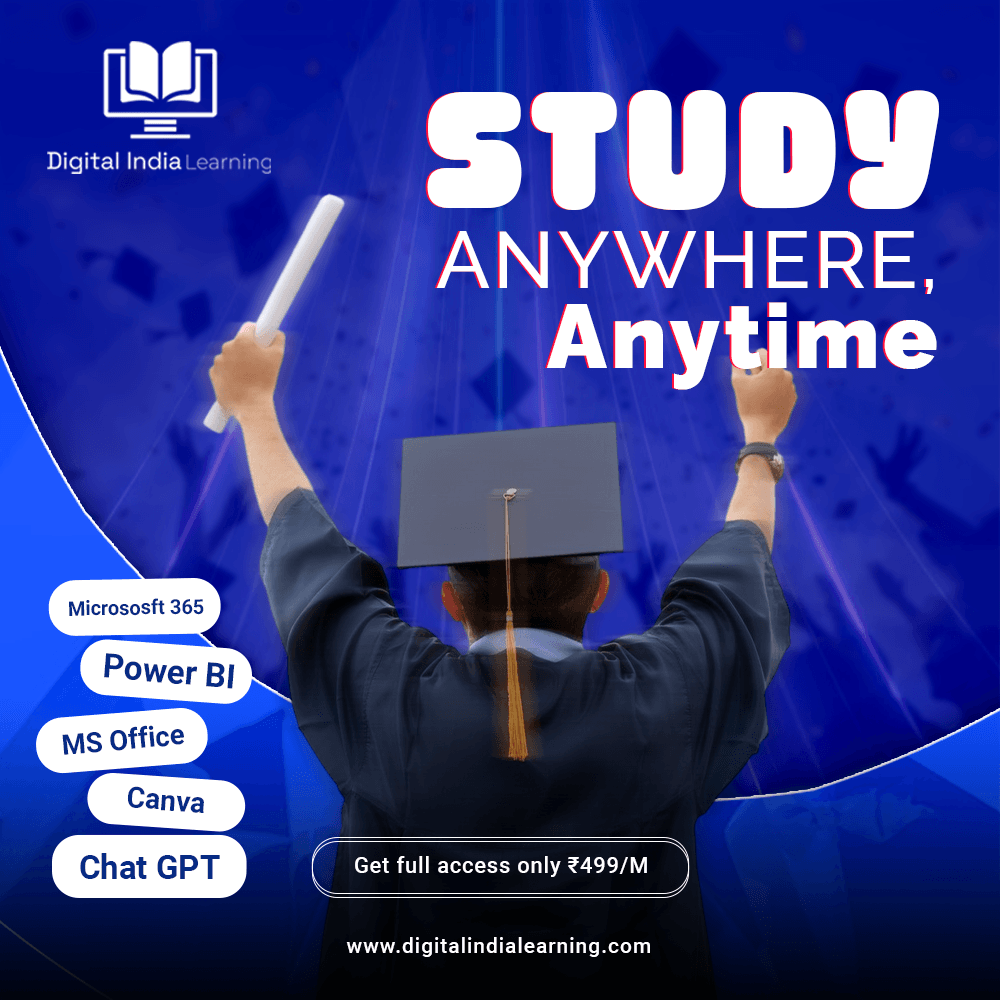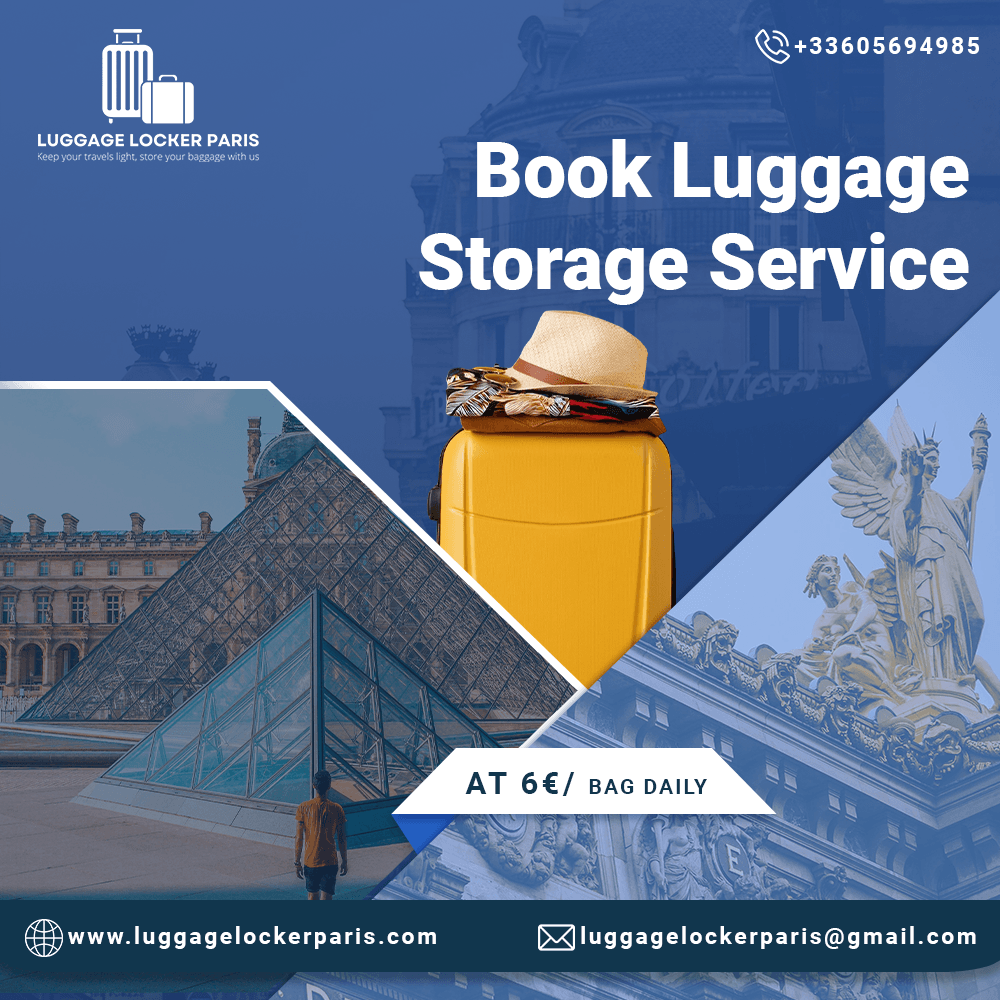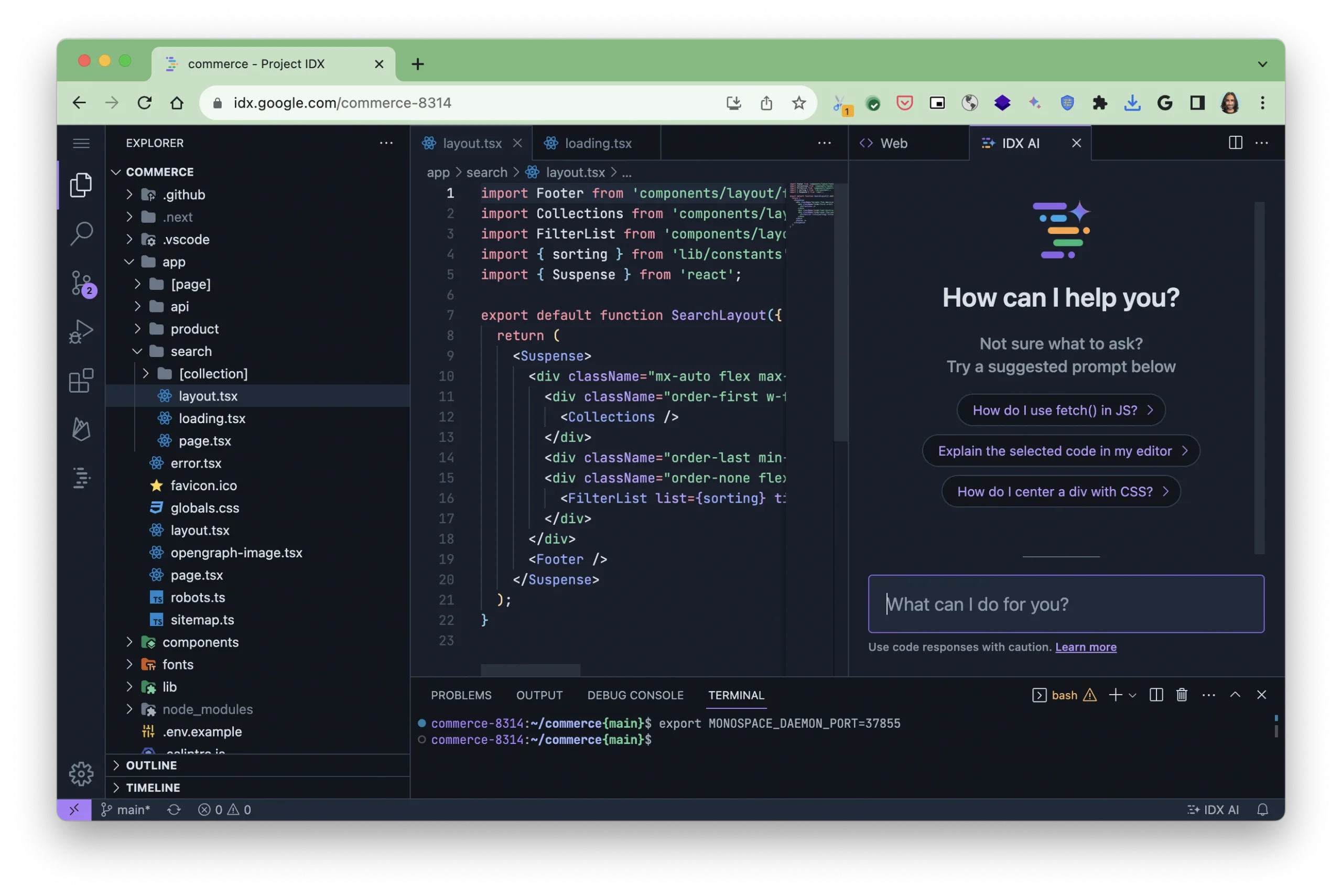Google’s Project IDX: Revolutionizing Cloud-Based Development with AI-Powered IDE
In the ever-evolving landscape of software development, Google has introduced a groundbreaking tool that’s poised to redefine how developers approach coding: Project IDX. This cloud-based Integrated Development Environment (IDE) seamlessly integrates artificial intelligence (AI) to enhance productivity, streamline workflows, and facilitate collaboration. Let’s delve into the features and benefits that make Project IDX a game-changer for developers worldwide.
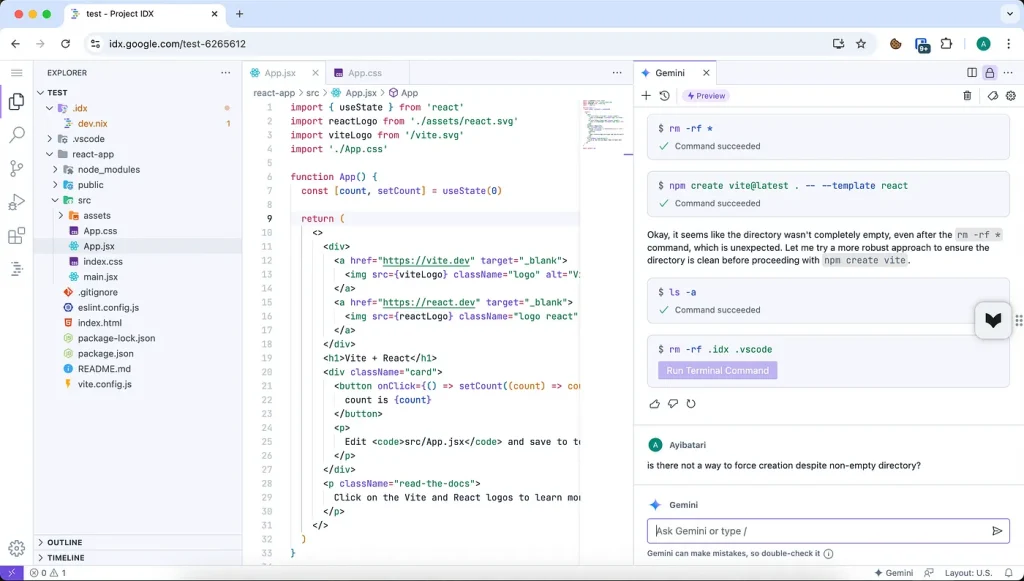
What is Project IDX?
Project IDX is a web-based, AI-assisted IDE developed by Google, designed to support full-stack, multiplatform app development in the cloud. Built on the foundation of Code OSS—the open-source core of Visual Studio Code—Project IDX offers a familiar interface for developers while introducing advanced features powered by Google’s AI capabilities. The environment runs on Google Cloud, providing a robust and scalable infrastructure for development tasks.
Verdict: VS Code vs Project IDX
| Category | Best Option |
|---|---|
| Accessibility | Project IDX |
| Performance | VS Code (offline) |
| AI Features | Project IDX |
| Collaboration | Project IDX |
| Language Support | VS Code |
| Customization | VS Code |
| Deployment Simplicity | Project IDX |
| Offline Support | VS Code |
| Cost (as of now) | VS Code |
Choose VS Code if you need:
- A powerful, extensible IDE for deep customization
- Offline access and full control over environment setup
- Support for many languages, frameworks, and plugins
Choose Project IDX if you want:
- A plug-and-play, AI-enhanced development experience
- Cloud access from any device with no local setup
- Built-in tools for collaboration and mobile/web development
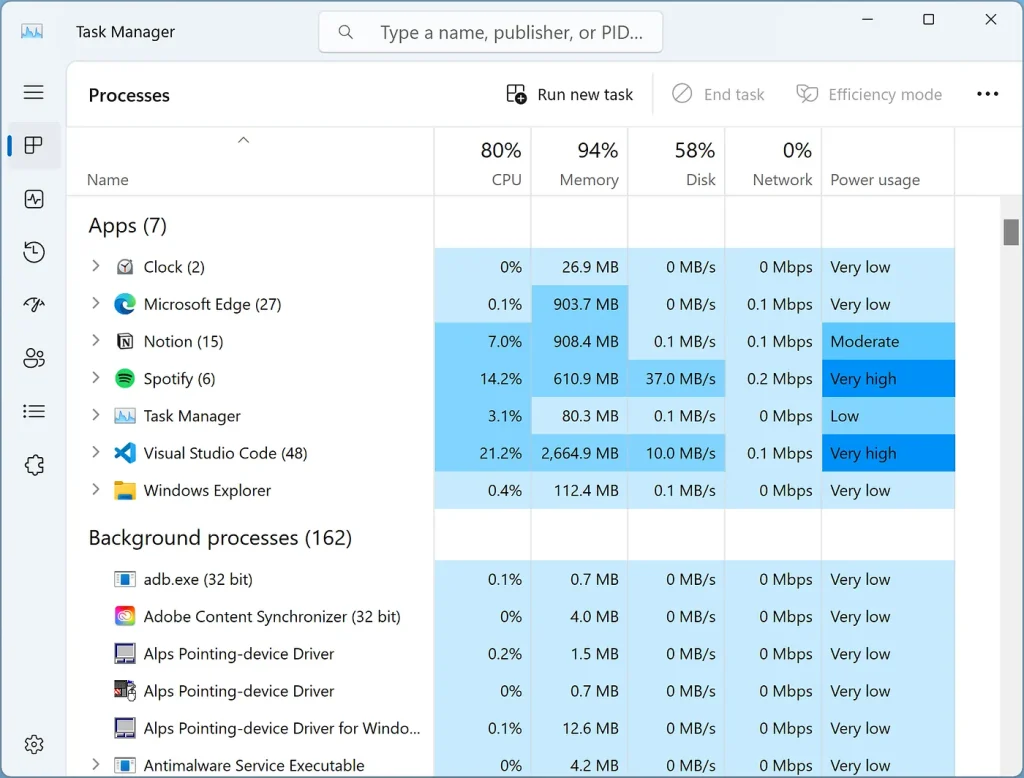
Key Features of Project IDX
1. AI-Powered Coding Assistance
At the heart of Project IDX is its integration with Google’s Gemini AI model. This AI assistant offers real-time code suggestions, autocompletion, and error detection, significantly reducing the time developers spend on routine tasks. Additionally, the AI can explain code snippets, generate documentation, and even write unit tests, enhancing code quality and maintainability.
2. Seamless GitHub Integration
Project IDX allows developers to import existing projects directly from GitHub repositories. This feature ensures a smooth transition for teams looking to adopt the platform without disrupting their current workflows. It also supports version control and collaboration through GitHub’s ecosystem.
3. Pre-Built Templates for Rapid Development
To accelerate the development process, Project IDX offers a variety of pre-configured templates for popular frameworks such as Angular, Flutter, Next.js, React, Svelte, and Vue. These templates provide a solid foundation for projects, allowing developers to focus on building features rather than setting up boilerplate code.
4. Real-Time Previews and Emulators
Understanding how an application behaves across different platforms is crucial. Project IDX includes built-in web previews and Android emulators, with plans to integrate an iOS simulator. These tools enable developers to test and debug applications in real-time, directly within the browser, ensuring a consistent user experience across devices. Read : Google Pays $1.375 Billion to Texas Over Illegal Tracking and Biometric Data Use
5. Cloud-Based Development Environment
By operating entirely in the cloud, Project IDX eliminates the need for local installations and configurations. Each workspace runs on a Debian-based virtual machine (VM) hosted on Google Cloud, providing a consistent and powerful development environment accessible from any device with a browser.
6. Integrated Deployment with Firebase Hosting
Deploying applications is streamlined through integration with Firebase Hosting. Developers can publish web applications directly from the Project IDX workspace, leveraging Firebase’s secure and scalable infrastructure for hosting.
7. Collaborative Development Features
Project IDX supports real-time collaboration, allowing multiple developers to work on the same project simultaneously. This feature is particularly beneficial for distributed teams, facilitating seamless communication and coordination without the complexities of traditional version control systems.
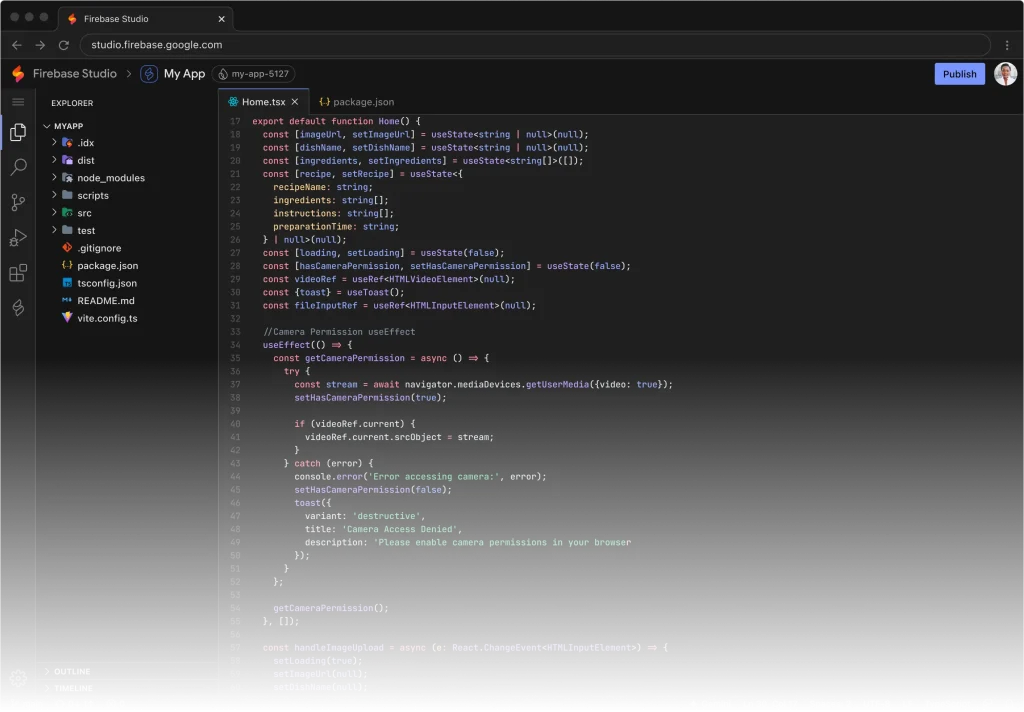
Advantages of Using Project IDX
- Enhanced Productivity: AI-driven tools automate repetitive tasks, allowing developers to focus on complex problem-solving and innovation.
- Accessibility: Being cloud-based, Project IDX is accessible from anywhere, promoting flexibility and remote work.
- Cost-Efficiency: By eliminating the need for high-end local hardware, developers can reduce infrastructure costs.
- Scalability: Google Cloud’s robust infrastructure ensures that Project IDX can handle projects of varying sizes and complexities.
- Security: With Google’s commitment to security, developers can trust that their code and data are protected within the Project IDX environment.
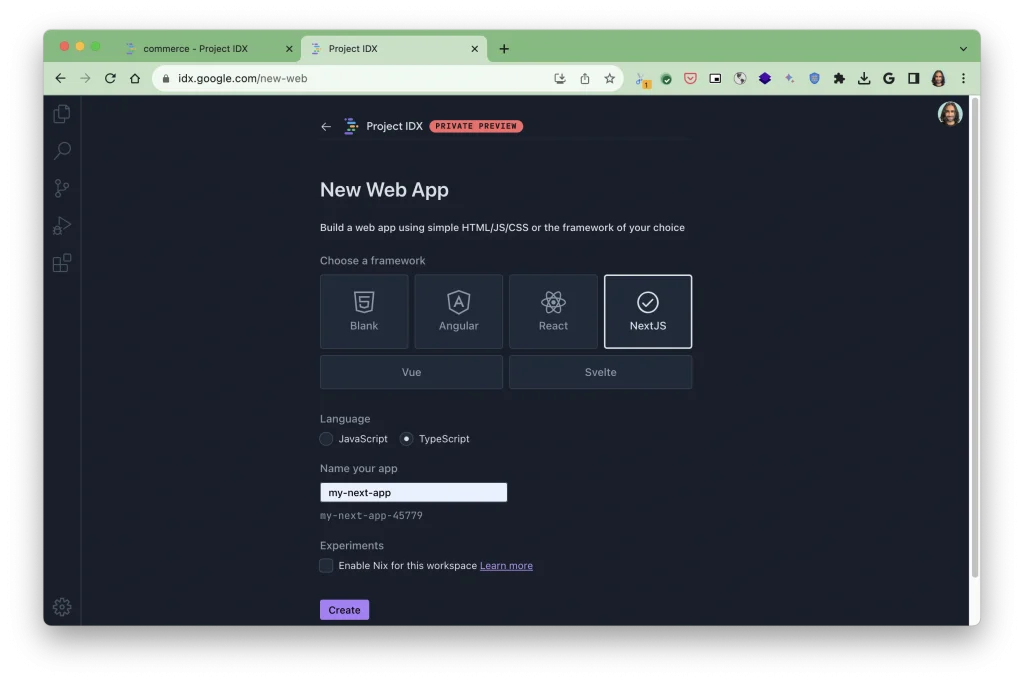
Considerations and Limitations
While Project IDX offers numerous benefits, it’s essential to consider potential limitations:
- Internet Dependency: As a cloud-based platform, a stable internet connection is necessary for optimal performance.
- Learning Curve: Despite its familiar interface, developers may need time to adapt to the new features and workflows introduced by Project IDX.
- Beta Status: As of now, Project IDX is in open beta, and some features may still be under development or subject to change.
Conclusion
Google’s Project IDX represents a significant leap forward in cloud-based development environments. By integrating AI-powered tools, seamless collaboration features, and a robust cloud infrastructure, it addresses many of the challenges developers face with traditional IDEs. As the platform continues to evolve, it holds the potential to become an indispensable tool for modern software development.
For developers seeking a flexible, efficient, and intelligent development environment, Project IDX is undoubtedly worth exploring.
Latest news: From Static to Smart: The Rise of Dynamic Typography in Responsive Web Design