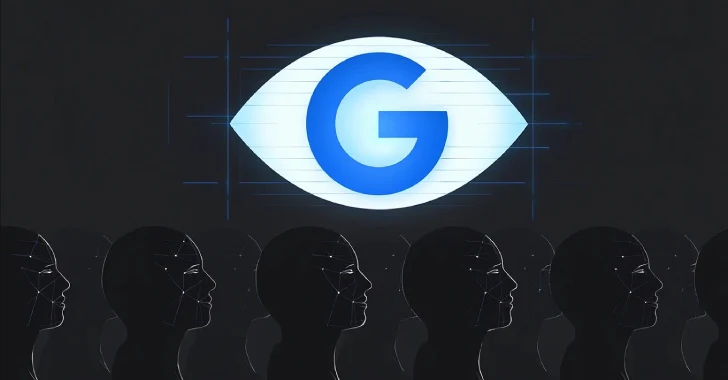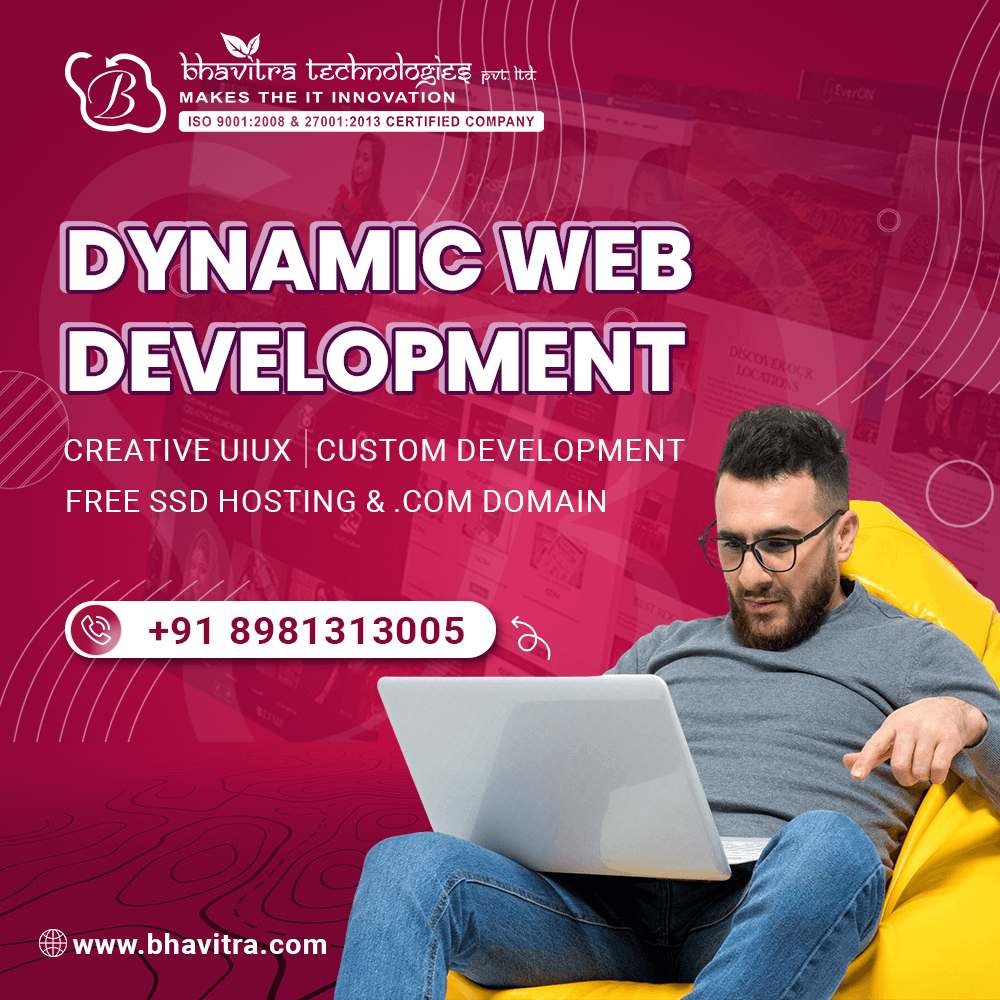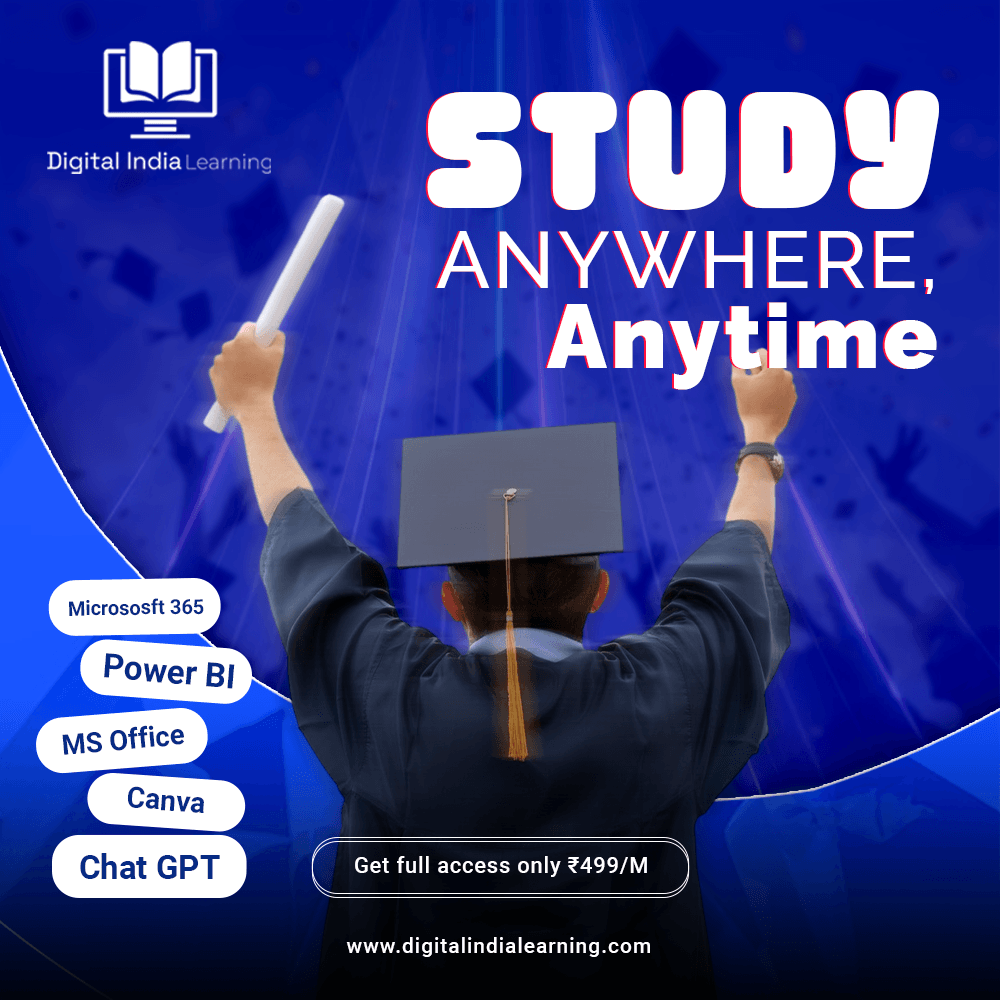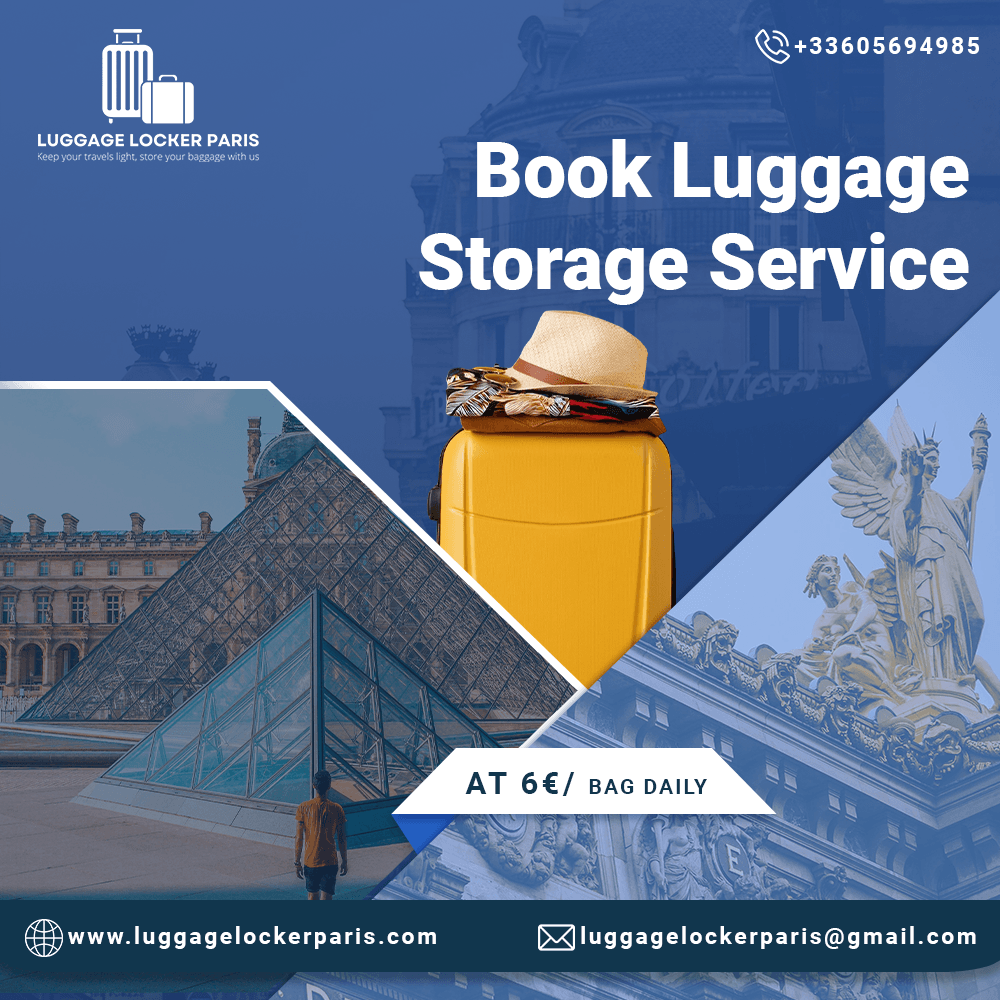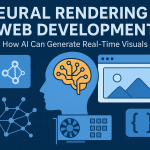In the crowded world of messaging apps, Zoho Arattai is carving a niche that goes beyond casual communication. Launched by Zoho Corporation, Arattai is being positioned not just as a secure, privacy-aware messenger, but as a platform enterprises and organizations can leverage to streamline workflows, improve internal and external communications, and integrate deeply with business tools. Below, we explore what Arattai offers, how it can be used in enterprise settings, its strengths and limitations, and what businesses should know before adopting it.
What Is Zoho Arattai?
Arattai (which means “chat” or “conversation” in Tamil) is Zoho’s messaging and communication app offering features similar to popular messengers: direct and group chat, media sharing (images, videos, documents), voice and video calls, stories and channels, and multi-device support (smartphones, desktop, etc.). It also includes some stand-out additions: Meetings for scheduling and conducting video sessions; Pocket, a private space to save notes or media; Mentions to help track messages that tag a user; and integration capabilities with Zoho’s product suite and workflow automation tools. Arattai does not show advertisements, and stores user data in Indian data centers.
Why Zoho Arattai Is Attractive for Businesses & Enterprises
Here are several aspects that make Arattai appealing for business users:
- Integration with Zoho Ecosystem
Because Zoho has a large suite of business tools — CRM, Projects, Desk, Mail, Books, etc. — Arattai can act as part of that ecosystem. Notifications from Zoho CRM leads, customer tickets, or tasks can be surfaced within Arattai channels or groups. For businesses already using Zoho tools, this reduces context-switching. - Workflow Automation / No-Code Integrations
Arattai is connected via Zoho Flow to other Zoho apps (and even to external apps), which lets businesses automate workflows. For example, when a form is submitted on a Zoho Sites page, a message could be posted automatically to an Arattai channel. Triggers, actions and cross-app flows are possible without deep coding. This kind of automation is very useful for enterprises, helping scale internal communication, alerting, tasks, and responses. (Zoho) - Meetings and Internal Collaboration
The Meetings feature in Arattai allows scheduled video calls or instant meetings. Organizations can use this internally for team check-ins, remote working, virtual huddles. Combined with group chats, media sharing, and mentions, this supports collaboration. Unlike pure messaging apps, these expanded capabilities help in more formal business use cases. - Data Sovereignty & Privacy
Enterprises often care about where data is stored, who has access, how secure communication channels are. Zoho emphasizes that Arattai’s user data is stored within India, with no ads, limited data collection, and stronger promises of privacy. For Indian companies, or companies operating under regulation that require local data storage, this is a strong advantage. Also, voice & video calls are end-to-end encrypted; “secret chat” mode offers encrypted messaging. - Scalability & Infrastructure
With recent rapid growth — including a spike in sign-ups (from thousands to hundreds of thousands daily) — Zoho has been expanding backend infrastructure to meet demand. For enterprise adoption, stable performance, sync across devices, efficient message delivery under load are all important, and Zoho is actively investing in these areas.
Enterprise Use Cases: How Businesses Could Use Zoho Arattai
Here are practical scenarios where Arattai might serve enterprise needs:
- Customer Support & Notifications
A company using Zoho Desk or CRM could auto-send ticket alerts, support status updates, or lead notifications to dedicated Arattai channels. For example, the sales team gets notified in Arattai whenever a new lead is entered, so they can respond quickly. - Project Management & Internal Updates
Teams can set up channels or group chats per project. Share files, assign tasks (via integrated Zoho Projects or via messages), plan meetings, and bring everything into one communication flow. Mentions help track when someone is tagged. The “Pocket” feature may help individuals save reference items or resources across projects. - Hybrid / Remote Work Communication
With meetings built in, multi-device syncing, media sharing, and group chats, Arattai can help replace multiple tools in remote or hybrid work environments. Instead of using a separate Zoom + Slack + file-share app, many functions are integrated. - Organizational Announcements / Broadcasts
For companies needing to send out company-wide or department-wide notices, channels or broadcast options in Arattai can be used. For example, HR announcements, policy updates, internal newsletters. - Compliance, Security, and Local Regulations
In tightly regulated industries (healthcare, finance, government) where data privacy, localization, and control are required, Arattai’s architecture of local data storage and privacy features can be of value.
Limitations & What Needs Improvement in Zoho Arattai
While Arattai shows promise, there are several caveats businesses should keep in mind:
- Encryption for Standard Chats
End-to-end encryption (E2EE) is not yet universal across all chats. While voice/video and secret chats are encrypted, regular group or one-on-one text chats may not have full encryption by default. Businesses with high security/privacy needs may find this a gap. - Feature Maturity
Some features (e.g. stability under high load, smooth contact sync, urgent message delivery) have had teething issues. As usage surges, performance sometimes lags. Organizations must test thoroughly, especially in scenarios with many users, or high concurrency. - Global Adoption, Reach & Interoperability
Compared to global apps like WhatsApp, Telegram, and Signal, Arattai’s user base (outside India) is smaller. For businesses needing cross-border client communication to many users who may not yet use Arattai, there may be friction. Also, features like phone number vs username based identification, interoperability with external messaging protocols, etc., are still evolving. - Missing Monetization and Advanced Business Tools (for now)
Though integration is good, some more complex features (payments, advanced AI tools, analytics, bots) are either missing or in development. Companies needing such features must check the current roadmap.
Should Your Business Adopt Zoho Arattai?
Enterprises considering Arattai should ask:
- Do we already use Zoho’s suite of tools? If yes, integration will likely be smoother.
- How important are privacy, data locality, ad-free environments for us?
- Do we derive benefit from built-in meeting tools, group channels, broadcast, all in one app?
- What level of encryption/security is required by our industry or regulatory environment?
- How many users/devices will be involved, and can Arattai’s current infrastructure support scale?
For businesses in India, government-affiliated clients, or with data sovereignty concerns, Arattai could be a strong candidate. For multi-national organizations or those heavily reliant on messaging reach across countries where Arattai is not yet familiar, combining it with other tools may still be necessary.
Frequently Asked Questions (FAQ) – Zoho Arattai
Q1: Is Arattai free to use?
Yes — the core messaging, calling, group chats, media sharing, meetings, etc., are available for users without requiring paid subscription. Zoho’s model for Arattai emphasizes no ads and no hidden costs for basic use.
Q2: Is Arattai secure enough for business communications?
Partially. Voice and video calls are end-to-end encrypted. There is also a ‘secret chat’ mode that offers encrypted messaging. But regular text chats (group or one-on-one) are not all E2EE by default yet. For high-security needs, you should use secret chat mode or wait for full encryption rollout.
Q3: Can Arattai integrate with other apps and tools?
Yes. Arattai integrates with Zoho Flow and other Zoho tools. It supports triggers and actions that can connect Arattai to Zoho Sites, Zoho CRM, etc., and via Zapier or no-code builders you can connect with other external services. This enables automation of notifications, alerts, messages, etc.
Q4: How many devices can I use with one Zoho Arattai account?
One account supports up to five devices at the same time — smartphones, tablets, desktop apps, etc.
Q5: Does Arattai have features for scheduled meetings / video conferencing?
Yes. The Meetings feature allows users to schedule, join, or start video meetups or calls. This adds value beyond casual chat, making Arattai usable for internal team meetings, virtual huddles, or remote work check-ins.
Q6: Where is the data stored, and is there advertising?
User data is stored in India, in local data centers; there are no advertisements inside the app. Zoho emphasizes minimal data collection and that user data will not be used for advertising or commercial exploitation.
Conclusion
Zoho Arattai is more than another messenger — it is increasingly looking like a platform built with enterprise in mind. Its integration with Zoho’s suite of tools, workflow automation, meetings, and privacy features make it well-suited for organizations that want messaging, collaboration, notifications, and internal communication all in one place. While it still has some limitations (especially around universal encryption, global reach, and advanced business features), its trajectory shows clear commitment to enhancing those. For many enterprises — particularly in India or those with data-security, privacy, or regulatory concerns — Arattai can be a compelling addition to the communications stack.
If you’re evaluating messaging tools for your business, Arattai is one to watch closely: test it, compare with alternatives, and assess how it fits your workflows and security requirements.
Read: Neural Rendering in Web Development – Real-Time AI Visuals